- Server operating system version
- Ubuntu 20.04 TS
- Plesk version and microupdate number
- Obsidian 18.0.52
Hi Everyone,
I'm facing a problem since few days, that i don't understand why.
Thys case is on one dedicated server with ubuntu 20.04 LTS with Obsidian 18.0.52
128G of RAM and Intel(R) Xeon(R) CPU E5-1660 v4 @ 3.20GHz (16 core(s))
The first point is I'm working on my TTFB which have an average of 3sec :|
I have "only" 6 hosts on this server.
Globally the server doesn't look to be overloaded.

But my Apache looks to be under pressure
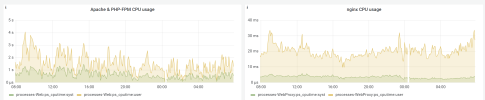
So trying to handle this point I switched all my host on php 8.2.x
Then for the focused domain that i'm working on i used FPM Application served by nginx.
To be sure that my htaccess still working I switched on the proxy mode
I didn't fully switch to nginx since i'm not used to transfer rules from Apache to nginx.
So I used this setting.

Ok from this point the problem is :
I have redirection rules in my htaccess.....and when I try them it works !
But... I have other rules on this htaccess and they don't works.
I try to test my htaccess with a third part app and it works fine
So now I have no clues why all my rules are not used.
typically
And result in web browser
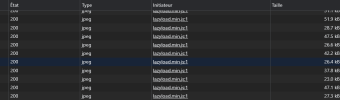
An other example is :
And result in web browser :

The cache mod is activated on my Apache

Then I had to add this rule to make the header expires cache information working.
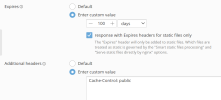
But I want my customs rules working on my htaccess
I tried this without any effects :

And also tried this in Additional nginx directives, and no results as well
I'm facing a problem since few days, that i don't understand why.
Thys case is on one dedicated server with ubuntu 20.04 LTS with Obsidian 18.0.52
128G of RAM and Intel(R) Xeon(R) CPU E5-1660 v4 @ 3.20GHz (16 core(s))
The first point is I'm working on my TTFB which have an average of 3sec :|
I have "only" 6 hosts on this server.
Globally the server doesn't look to be overloaded.

But my Apache looks to be under pressure
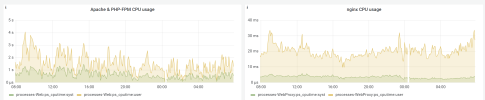
So trying to handle this point I switched all my host on php 8.2.x
Then for the focused domain that i'm working on i used FPM Application served by nginx.
To be sure that my htaccess still working I switched on the proxy mode
I didn't fully switch to nginx since i'm not used to transfer rules from Apache to nginx.
So I used this setting.

Ok from this point the problem is :
I have redirection rules in my htaccess.....and when I try them it works !
But... I have other rules on this htaccess and they don't works.
I try to test my htaccess with a third part app and it works fine
So now I have no clues why all my rules are not used.
typically
# BEGIN Imagify: rewrite rules for webp
<IfModule mod_setenvif.c>
# Vary: Accept for all the requests to jpeg, png, and gif.
SetEnvIf Request_URI "\.(jpg|jpeg|jpe|png|gif|webp)$" REQUEST_image
</IfModule>
<IfModule mod_rewrite.c>
RewriteEngine On
RewriteBase /
# Check if browser supports WebP images.
RewriteCond %{HTTP_ACCEPT} image/webp
# Check if WebP replacement image exists.
RewriteCond %{REQUEST_FILENAME}.webp -f
# Serve WebP image instead.
RewriteRule (.+)\.(jpg|jpeg|jpe|png|gif|webp)$ $1.$2.webp [T=image/webp,NC]
</IfModule>
<IfModule mod_headers.c>
Header append Vary Accept env=REQUEST_image
</IfModule>
# END Imagify: rewrite rules for webp
# BEGIN Imagify: webp file type
<IfModule mod_mime.c>
AddType image/webp .webp
</IfModule>
# END Imagify: webp file type
And result in web browser
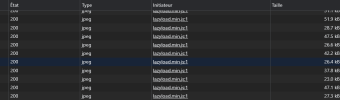
An other example is :
<IfModule mod_alias.c>
<FilesMatch "\.(html|htm|rtf|rtx|txt|xsd|xsl|xml)$">
<IfModule mod_headers.c>
Header set X-Powered-By "WP Rocket/3.13.2"
Header unset Pragma
Header append Cache-Control "public"
Header unset Last-Modified
</IfModule>
</FilesMatch>
And result in web browser :

The cache mod is activated on my Apache

Then I had to add this rule to make the header expires cache information working.
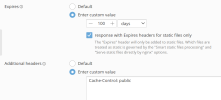
But I want my customs rules working on my htaccess
<FilesMatch "\.(css|htc|js|asf|asx|wax|wmv|wmx|avi|bmp|class|divx|doc|docx|eot|exe|gif|gz|gzip|ico|jpg|jpeg|jpe|json|mdb|mid|midi|mov|qt|mp3|m4a|mp4|m4v|mpeg|mpg|mpe|mpp|otf|odb|odc|odf|odg|odp|ods|odt|ogg|pdf|png|pot|pps|ppt|pptx|ra|ram|svg|svgz|swf|tar|tif|tiff|ttf|ttc|wav|wma|wri|xla|xls|xlsx|xlt|xlw|zip)$">
<IfModule mod_headers.c>
Header unset Pragma
Header append Cache-Control "public"
</IfModule>
</FilesMatch>
</IfModule>
<IfModule mod_mime.c>
AddType image/avif avif
AddType image/avif-sequence avifs
</IfModule>
# Expires headers (for better cache control)
<IfModule mod_expires.c>
ExpiresActive on
ExpiresDefault "access plus 1 month"
# cache.appcache needs re-requests in FF 3.6 (thanks Remy ~Introducing HTML5)
ExpiresByType text/cache-manifest "access plus 0 seconds"
# Your document html
ExpiresByType text/html "access plus 0 seconds"
# Data
ExpiresByType text/xml "access plus 0 seconds"
ExpiresByType application/xml "access plus 0 seconds"
ExpiresByType application/json "access plus 0 seconds"
# Feed
ExpiresByType application/rss+xml "access plus 1 hour"
ExpiresByType application/atom+xml "access plus 1 hour"
# Favicon (cannot be renamed)
ExpiresByType image/x-icon "access plus 1 week"
# Media: images, video, audio
ExpiresByType image/jpg "access plus 4 months"
ExpiresByType image/gif "access plus 4 months"
ExpiresByType image/png "access plus 4 months"
ExpiresByType image/jpeg "access plus 4 months"
ExpiresByType image/webp "access plus 4 months"
ExpiresByType video/ogg "access plus 4 months"
ExpiresByType audio/ogg "access plus 4 months"
ExpiresByType video/mp4 "access plus 4 months"
ExpiresByType video/webm "access plus 4 months"
ExpiresByType image/avif "access plus 4 months"
ExpiresByType image/avif-sequence "access plus 4 months"
# HTC files (css3pie)
ExpiresByType text/x-component "access plus 1 month"
# Webfonts
ExpiresByType font/ttf "access plus 4 months"
ExpiresByType font/otf "access plus 4 months"
ExpiresByType font/woff "access plus 4 months"
ExpiresByType font/woff2 "access plus 4 months"
ExpiresByType image/svg+xml "access plus 4 months"
ExpiresByType application/vnd.ms-fontobject "access plus 1 month"
# CSS and JavaScript
ExpiresByType text/css "access plus 1 year"
ExpiresByType application/javascript "access plus 1 year"
</IfModule>
I tried this without any effects :

And also tried this in Additional nginx directives, and no results as well
location ~* \.(js|jpg|jpeg|gif|png|css|tgz|gz|rar|bz2|doc|pdf|ppt|tar|wav|bmp|rtf|swf|ico|flv|txt|woff|woff2|svg)$ {
expires 30d;
add_header Pragma "public";
add_header Cache-Control "public";
}
# BEGIN Imagify: rewrite rules for webp
location ~* ^(/.+)\.(jpg|jpeg|jpe|png|gif|webp)$ {
add_header Vary Accept;
if ($http_accept ~* "webp"){
set $imwebp A;
}
if (-f $request_filename.webp) {
set $imwebp "${imwebp}B";
}
if ($imwebp = AB) {
rewrite ^(.*) $1.webp;
}
}
# END Imagify: rewrite rules for webp

