- Server operating system version
- Ubuntu 22.04
- Plesk version and microupdate number
- 18.0.60 #1
Hi all,
I have a Node.js app in my plesk server and this app doesnt start from dashboard buttons but yes from command line.
If I start the app from command line with npm run start the app starts correctly and all works fine, but if i disable node from dashboard buttons the app still running and doesnt stop. If i restart the server and i enabled the nodejs for this app the app doesnt start, only start if i send from the command line: npm run start.
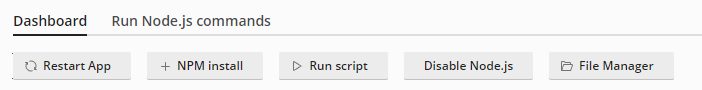
Where is the problem??
Tha package.json is in root:
{
"name": "jumperbot",
"version": "1.0.0",
"description": "",
"main": "index.js",
"scripts": {
"dev": "ts-node-dev --respawn src/index.ts",
"tsc": "tsc",
"start": "node index.js",
"serve": "node index.js",
"test": "echo \"Error: no test specified\" && exit 1"
},
"keywords": [],
"author": "",
"license": "ISC",
"dependencies": {
"axios": "^1.6.7",
"crypto-convert": "^2.1.7",
"dayjs": "^1.11.11",
"dotenv": "^16.4.5",
"express": "4.18.3",
"fs": "^0.0.1-security",
"mysql2": "^3.9.2",
"node-cron": "^3.0.3",
"node-telegram-bot-api": "^0.65.1",
"typescript": "^5.4.2"
},
"devDependencies": {
"@types/express": "^4.17.21",
"ts-node-dev": "^2.0.0"
}
}
And the root folder of the domain is this:

Thanks!
I have a Node.js app in my plesk server and this app doesnt start from dashboard buttons but yes from command line.
If I start the app from command line with npm run start the app starts correctly and all works fine, but if i disable node from dashboard buttons the app still running and doesnt stop. If i restart the server and i enabled the nodejs for this app the app doesnt start, only start if i send from the command line: npm run start.
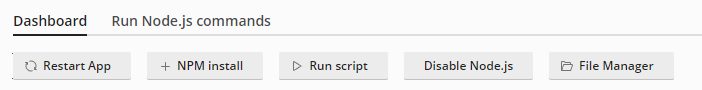
Where is the problem??
Tha package.json is in root:
{
"name": "jumperbot",
"version": "1.0.0",
"description": "",
"main": "index.js",
"scripts": {
"dev": "ts-node-dev --respawn src/index.ts",
"tsc": "tsc",
"start": "node index.js",
"serve": "node index.js",
"test": "echo \"Error: no test specified\" && exit 1"
},
"keywords": [],
"author": "",
"license": "ISC",
"dependencies": {
"axios": "^1.6.7",
"crypto-convert": "^2.1.7",
"dayjs": "^1.11.11",
"dotenv": "^16.4.5",
"express": "4.18.3",
"fs": "^0.0.1-security",
"mysql2": "^3.9.2",
"node-cron": "^3.0.3",
"node-telegram-bot-api": "^0.65.1",
"typescript": "^5.4.2"
},
"devDependencies": {
"@types/express": "^4.17.21",
"ts-node-dev": "^2.0.0"
}
}
And the root folder of the domain is this:

Thanks!

